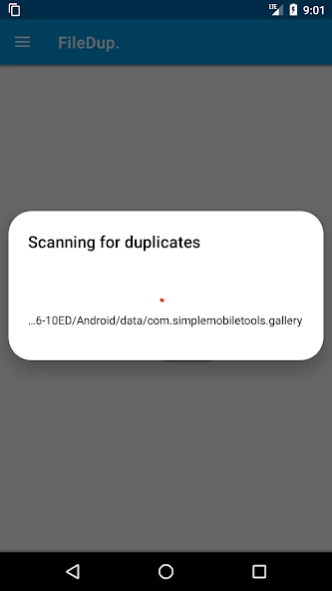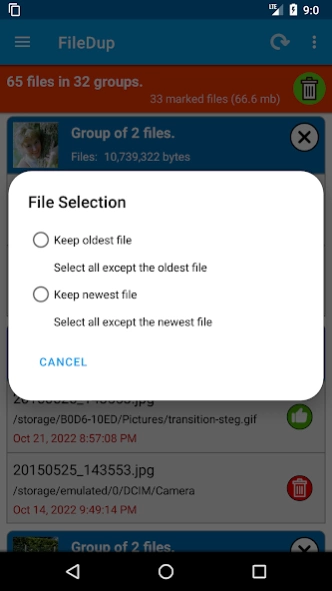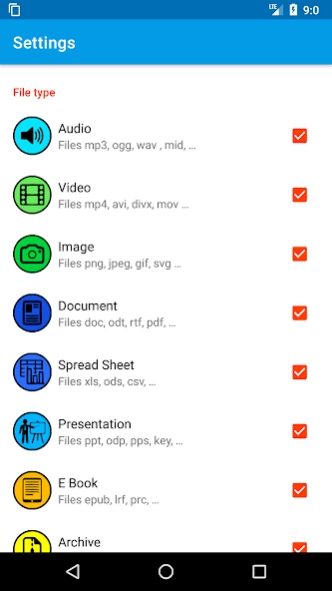FileDup: Duplicate files 8.0
Free Version
Publisher Description
FileDup: Duplicate files - Scan your device for duplicate files and delete them in one click.
This application searches for duplicate files on your device and allows you to clean them in one click.
FUNCTIONING
At launch, your device is quickly scanned to find strictly identical files.
The application can be configured to automatically select the newest files or the oldest files. You can also choose to select the files to delete yourself.
For more flexibility, you can configure the types of files to search (Images, Videos, Documents, Web ...)
For advanced users, it is possible to scan hidden files and directories.
The selected files can then all be deleted with one click!
PERSONAL DATA
🛡 This totally free application has no restrictions, is guaranteed without trackers and does not collect any data.
AUTHORIZATIONS REQUIRED
In order to access all files on the device, the app requests the permissions below:
• MANAGE_EXTERNAL_STORAGE - Allows wide access to storage.
• WRITE_EXTERNAL_STORAGE - Allows writing to specific storage to delete files.
WARNINGS
⚠ This application scans all selected file types. As with all applications in the same category, be careful not to delete the files necessary for your applications. The responsibility of the author can in no way be engaged if after erasing duplicate files, some applications no longer work as before!
About FileDup: Duplicate files
FileDup: Duplicate files is a free app for Android published in the System Maintenance list of apps, part of System Utilities.
The company that develops FileDup: Duplicate files is Yves Cuillerdier. The latest version released by its developer is 8.0.
To install FileDup: Duplicate files on your Android device, just click the green Continue To App button above to start the installation process. The app is listed on our website since 2024-04-09 and was downloaded 4 times. We have already checked if the download link is safe, however for your own protection we recommend that you scan the downloaded app with your antivirus. Your antivirus may detect the FileDup: Duplicate files as malware as malware if the download link to com.panaustik.filedup is broken.
How to install FileDup: Duplicate files on your Android device:
- Click on the Continue To App button on our website. This will redirect you to Google Play.
- Once the FileDup: Duplicate files is shown in the Google Play listing of your Android device, you can start its download and installation. Tap on the Install button located below the search bar and to the right of the app icon.
- A pop-up window with the permissions required by FileDup: Duplicate files will be shown. Click on Accept to continue the process.
- FileDup: Duplicate files will be downloaded onto your device, displaying a progress. Once the download completes, the installation will start and you'll get a notification after the installation is finished.